 When I first heard of Shazam, the app that tells you what song is playing when you have it anywhere near the speaker, I thought it was the greatest thing since sliced bread. While it is definitely cool, my experience with the free version has been mixed, since there is a lot of stuff it won’t recognize.
When I first heard of Shazam, the app that tells you what song is playing when you have it anywhere near the speaker, I thought it was the greatest thing since sliced bread. While it is definitely cool, my experience with the free version has been mixed, since there is a lot of stuff it won’t recognize.
There’s a similar app used in the diet world now called Meal Snap, but its problems are probably a little bigger. Here’s the premise: you take your smart phone, snap a picture of your food, send it off to Meal Snap, and you get back an estimate of the calories in the food.
The attraction to this sort of app is pretty obvious. If you want to track your calories, it is a bit of a hassle. Or is it? If you’re going to go through the trouble of taking a picture of your food and sending it off for someone to send you back the information, you can probably simply go to any number of websites that give you calorie information.
Then there’s the whole question of how the heck Meal Snap can even come up with accurate calorie counts from just a picture in the first place. According to the description at the iTunes store, MealSnap “magically tells you what food was in your meal” and how many calories there were. Obviously “magic” is out of the question, and probably some form of scanning recognition as well. By “magic” they probably mean people who look at your picture and get back to you.
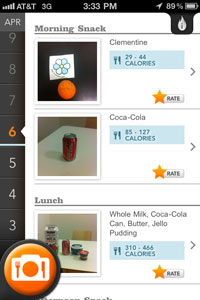 The one major complaint users have about this tool is the accuracy, so we decided to put Meal Snap to the test. The first food we tested was a box of chocolate covered almonds, without labeling it. After a couple of minutes, the app deemed the food “prunes” with a caloric estimate of 128 to 193. Ok, that one was hard. The next item was a single serving of the chocolate covered almonds, which we labeled. The app estimated the calories to be between 161 and 242, which is quite accurate–the package says a serving is 200 calories. Next, we tested a clementine and labeled it, and the calorie estimate was 29 to 44, again quite accurate. According to CalorieKing.com, a clementine has 35 calories.
The one major complaint users have about this tool is the accuracy, so we decided to put Meal Snap to the test. The first food we tested was a box of chocolate covered almonds, without labeling it. After a couple of minutes, the app deemed the food “prunes” with a caloric estimate of 128 to 193. Ok, that one was hard. The next item was a single serving of the chocolate covered almonds, which we labeled. The app estimated the calories to be between 161 and 242, which is quite accurate–the package says a serving is 200 calories. Next, we tested a clementine and labeled it, and the calorie estimate was 29 to 44, again quite accurate. According to CalorieKing.com, a clementine has 35 calories.
Next, we tested more foods without providing labels. It was able to recognize a can of Coke, but underestimated the calories at 85 to 127, when the product has an actual caloric value of 140. We also noticed that the foods we labeled got caloric values returned much more quickly.
Our conclusion? Playing around with this technology is definitely fun, and is certainly better than nothing when it comes to estimating the caloric values of foods. However, if you are trying to account for every calorie of your day, this isn’t going to be an accurate enough tool. In case you wondered, the app can more or less tell if you have snapped a photo of food or not.
Playing around with this technology is definitely fun, and is certainly better than nothing when it comes to estimating the caloric values of foods. However, if you are trying to account for every calorie of your day, this isn’t going to be an accurate enough tool. In case you wondered, the app can more or less tell if you have snapped a photo of food or not.
Meal Snap is just $2.99, so I guess if you’re curious there isn’t much to lose. The funny thing is that Daily Burn (the maker of Meal Snap) has another app for $4.99 called FoodScanner that sounds much more promising. With FoodScanner you simply scan the UPC barcode of the foods you eat and you get calorie information.
Both Meal Snap and FoodScanner are available at the iTunes App Store.

